With its reputation as a top framework for developing quick, flexible, and cross-platform apps, Flutter has completely swept the app development industry.
Flutter is a dynamic, open-source framework from Google that helps companies create apps with a single codebase that works on iOS, Android, and even the web, cutting down on development time and expenses.
With its capabilities like customized widgets, rapid reload, and a single codebase for several platforms, Flutter streamlines mobile development and boosts efficiency. Here, we explore why Flutter is revolutionary and how to take advantage of all of its advantages.
This guide gives you all the information you need to decide whether to use Flutter for your next project by examining the advantages, expenses, and important factors to take into account while working with a flutter app development company in USA.
Let’s first begin by understanding:
What is Flutter Mobile App Development?
Google’s Flutter is an open-source framework that allows developers to create natively built, high-quality desktop, web, and mobile apps from a single codebase. Because Flutter employs the Dart programming language, developers may easily and quickly construct cross-platform applications.
You can create a consistent, unified experience across desktop, online, and iOS platforms by utilizing Flutter.
App development is quicker, less expensive, and produces consistent performance across several platforms with Flutter.
Due to Flutter’s efficiency and versatility, developers from all over the world, including industry titans like Google, Alibaba, and BMW, are adopting this method, which is redefining app development.

Why Choose Flutter for Cross-Platform Development?
Developing cross-platform apps usually necessitates creating distinct codebases for several operating systems, which may be expensive and time-consuming.
By enabling developers to utilize a single codebase, Flutter simplifies this process and significantly cuts down on development time and resources. Here are some reasons why Flutter is the best option for creating cross-platform apps.
- One Codebase for All Platforms
Flutter’s unified codebase, which enables developers to create code only once and publish it across several platforms, is one of its biggest benefits.
This method lowers platform-specific errors, increases consistency, and streamlines the development process.
Flutter delivers a consistent user experience across devices and drastically reduces development time by doing away with the need to maintain separate codebases.
- Quicker Time to Market
Faster app development is made possible by Flutter’s multi-layered architecture, which includes independent and interchangeable libraries.
In addition to quickening the development process, this speed bump helps companies react quickly to consumer input and market demands.
- Using Hot Reload to Boost Efficiency
Developers can view changes instantaneously without restarting the application thanks to Flutter’s hot reload capability.
This feature is revolutionary for real-time testing, troubleshooting, and iteration. By enabling developers and designers to test and improve the app’s user experience without having to wait for lengthy build periods, hot reload improves teamwork in collaborative settings.
- Customization and Rich UI Elements
Developers may design aesthetically pleasing and highly interactive interfaces with Flutter’s configurable widgets and motion-rich APIs.
Because the UI elements of the platform are tailored for each platform, developers can provide a consistent, native-like experience.
A better user experience is produced by this personalization, which also guarantees that apps seem and feel consistent across platforms.
- Development and Workflow Automation
Smooth processes are necessary for modern apps to increase efficiency and reduce errors. By supporting automated workflows, Flutter lessens the amount of human labor that is often involved in developing cross-platform apps.
Instead of wasting time on tedious activities, developers can now concentrate on creating and enhancing the functionality of their apps thanks to this automation.
- Cost-effective Procedure for Testing
No matter how many platforms the app supports, you just need to run tests once when using Flutter. This effectiveness saves time and money on testing by streamlining the quality assurance procedure.
By facilitating real-time code changes, the hot reload functionality improves testing even more and guarantees a more dependable and efficient app development process.
Why Use the Flutter Framework?
Because of its versatility, Flutter is a popular option for use cases other than mobile apps, such as online and desktop applications.
Flutter is utilized in many different industries to provide high-quality user experiences, from productivity apps to social networking and e-commerce, and more. Because of Flutter’s strong features and adaptability, businesses like Google, eBay, and BMW have implemented it.
How Does Flutter Support a User-First Approach?
Today’s app developers prioritize providing outstanding user experiences, and Flutter’s capabilities facilitate the creation of aesthetically pleasing, fluid, and dynamic interactions.
In today’s fast-paced digital world, the framework’s reactive programming paradigm makes guarantee that app interfaces stay responsive to user activities.
Flutter helps developers create applications that people like interacting with by emphasizing the user-first approach.
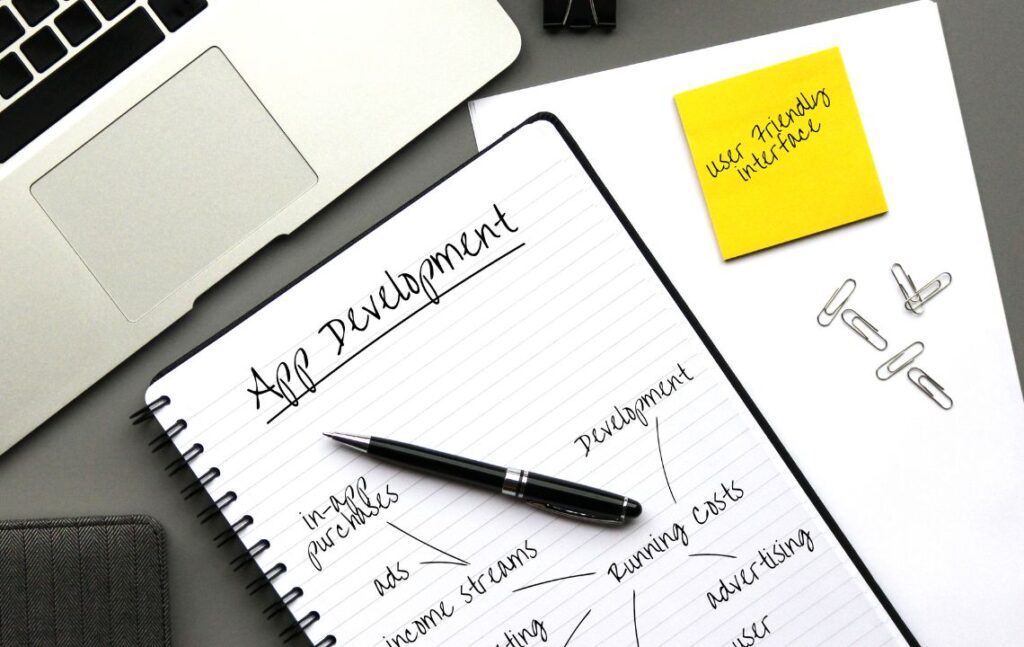
The Role of AI and Machine Learning in Flutter Development
As generative AI gains traction, Flutter may be combined with machine learning techniques to create more intelligent and customized apps.
Using AI in Flutter can improve user experience and increase user engagement. Flutter is a great option for app creation in the future because of its adaptability, which enables it to stay on the cutting edge as AI advances.
Steps to Developing a Flutter App
Flutter app development is simple, but it calls for a methodical approach. To create a successful Flutter app, follow these crucial steps.
Step 1: Get acquainted with Dart and Flutter
Dart is the language used to write Flutter apps, thus mastering it is essential. Although Dart has a steep learning curve, you may speed up your development process and enhance the quality of your application by being familiar with its architecture, widgets, and tools.
Step 2: Configure Your Environment for Development
Installing the Flutter SDK and a compatible code editor, such as IntelliJ IDEA or Android Studio, should come first.
Before beginning development, make sure you have a solid foundation by reading through Flutter’s documentation for comprehensive instructions and best practices.
Step 3: Plan the Features and Design of Your App
Before developing, describe the features, user flow, and navigation of the app. Describe important features like data handling, user administration, and authentication processes. A carefully considered plan will direct progress and minimize any obstacles.
Step 4: Become acquainted with widgets
The fundamental UI components needed to create user-friendly, aesthetically pleasing apps are included in Flutter’s Widgets Catalog.
Customizing and combining widgets can result in a distinctive appearance and experience. Gaining proficiency in these elements enables effective UI development, which raises user pleasure.
Step 5: Use Dart to begin coding
Now that you have your strategy and the necessary resources, start writing the code for your app’s main functions. Because Flutter supports modular architecture, you can create each app component separately, which encourages code reuse and cuts down on repetition.
Step 6: Use Hot Reload to Test Immediately
To view code changes in real-time while debugging or fine-tuning user interface elements, use hot reload. In addition to saving time, this real-time testing enables developers to try out various strategies to get the best outcomes.
Step 7: Recognize Customizations Specific to Each Platform
Even though Flutter provides a single codebase, distinct design components could be needed for every platform. Customizing UI elements for iOS and Android assures that the application’s interface complies with the design guidelines of each platform, offering a native-like experience.
Step 8: Get Ready for the App Store Launch
When the app is finished, distribute it on the Google Play Store and Apple App Store after compiling it for release in Xcode or Android Studio. Test thoroughly because any problems you miss could affect the app’s performance and user experience.
Step 9: Conduct a Comprehensive Test Prior to Launch
Perform end-to-end, integration, and unit testing to make sure the application runs without a hitch on all platforms. Utilize automated testing to increase dependability and save time, guaranteeing a flawless user experience as soon as your software launches.
You can hire flutter app development company for best ROI.
Wrapping Up
Flutter app development combines the advantages of cross-platform adaptability and native performance.
Flutter’s unified codebase, user-friendly UI elements, and capabilities like hot reload enable developers to quickly produce visually appealing, high-performing applications.
A seasoned Flutter development company, however, can help you navigate the process and handle design, testing, and deployment to realize your app’s vision if Flutter’s high degree of customization and platform-specific needs appear intimidating.
Make use of Flutter’s capabilities to create apps that consumers adore, save money, and reach a large audience. You can make a fantastic cross-platform software with little effort and maximum impact if you have the correct strategy and resources.

